Hey, are you facing a Samsung solar remote not charging issue? Then it would help if you went through this guide to know why the Samsung TV solar remote won’t charge.

Have you recently noticed that your Samsung TV solar remote is not charging correctly? A solar remote that fails to capture can be incredibly frustrating. The good news is, more often than not this charging problem can be solved pretty easily. In the guide below, we’ll go over the most common things that cause Samsung solar remotes to peter out, plus how to bring ‘em sputtering back to life again. A little preventative care on your end can also help keep further battery blues at bay down the road.
How Solar Charging Works on Samsung Remotes

But first, let’s quickly recap how these solar Samsung TV remotes work when operating normally:
- They have solar panels installed on the top of the remote. This allows ambient indoor light to generate power.
- Power gets stored in the built-in rechargeable battery when not in use. This lets the remote work in low light conditions.
- In ideal conditions, the battery can go for months without needing direct sunlight exposure to keep charging.
- Samsung solar tv remote displays charging level of battery with small LED light.
The little solar panels on the remote soak up any leftover room lighting like sponges, converting it into power that keeps the battery pumped and the remote rarin’ to change channels.
As long as there is some ambient light exposure during the day, the solar panels should be able to keep the battery topped up.
Causes Behind Samsung Solar TV Remote Won’t Charge?
If your Samsung TV solar remote has abruptly stopped charging, there are 5 common culprits to blame:
Remote Isn’t Getting Enough Light Exposure
The most apparent cause of a solar remote failing to charge is that it isn’t receiving a sufficient amount of light on a daily basis to generate adequate power.
Solar cells need at least dim indoor ambient light to operate correctly.
If you stash the remote in a closed cabinet or drawer away from the light, the battery can completely poop out over time from lack of feeding from any illumination.
Battery Has Reached End of Service Life
While solar remotes are convenient, they don’t last forever.
The built-in rechargeable battery inside Samsung solar remotes typically lasts around 1-2 years with regular use before needing replacement.
Suppose your remote is no longer holding a usable charge even after attempting to revive it with direct sunlight exposure. In that case, the internal battery has likely reached its end of service life.
Order new charger if the led light is not blinking when connecting to remote.
Solar Panels Are Dirty, Obstructed or Damaged
In order for the light-harvesting solar panels up top to operate A-OK, they need to stay free of schmutz and good as new – if too much finger gunk, dust bunnies and other dirt gather, it can create an absorption blockade that interferes with charging. Or, like other drops and accidents can do, physical damage to the panels themselves could also gum up the works and interrupt the juice flow.
Remote Has a Defective Battery or Bad Circuitry
While less common, some Samsung solar remote charging issues arise from hardware defects rather than environmental factors:
- Faulty or leaking rechargeable battery – If the built-in lithium-ion battery has an internal failure, it may no longer accept a charge or hold one for very long. A leaky battery can also fry the inner workings of the remote over time, too.
- Lousy solder connections – Weak solder points inside the remote can interrupt the flow of electrical current between the solar panels and the battery. This prevents charging even if the panels receive adequate light.
- Short circuit due to damage – Cracks or impacts sustained by the remote can create an internal short. This provides an errant path for the electrical charge to bypass the battery and render charging systems inoperative.
If cleaning solar panels doesn’t restore function, then the remote likely has a hardware defect requiring repair or replacement.
Incorrect Remote Settings
Some Samsung TV remotes have various configurable options that could interfere with regular operation if incorrectly set:
- Eco sensor enabled – Some models have an eco sensor mode that puts the remote to “sleep” after an extended inactive period to conserve battery charge. If accidentally activated, this can prevent solar charging until it’s switched off again.
- Incorrect TV input mode – If the remote gets set to control a different device, like a soundbar instead of the TV, buttons may behave oddly, or charging systems may not work correctly.
So be sure to double-check settings if your solar remote was working fine before but suddenly stopped taking charge.
How to Fix a Samsung Solar Remote That Won’t Charge
Now that you know why solar charging can fail in Samsung TV remotes, let’s go through the step-by-step troubleshooting and solutions to revive an unresponsive unit.
Give the Remote Direct Sunlight Exposure
The first step is easy – provide some “jump start” charging by placing the solar remote in direct outdoor sunlight for several hours:
- Ensure the solar panels face upwards so they receive the maximum amount of light.
- Leave the remote outdoors on a sunny day for 5-6 hours. This gives the battery sufficient charge to test the remote’s functionality.
- For best results, conduct this solar jump-start test around solar noon when the sun is at its peak intensity.
Sometimes, the battery just needs a solid charging boost to restore regular operation. However, if the remote still won’t turn on or work properly after direct exposure, further troubleshooting is needed.
Inspect and Clean Solar Panels
Carefully examine the solar panels on top of the remote. Check for any signs of:
- Dust or dirt buildup
- Smudges
- Fingerprints
- Stains
- Residue
- Debris
- Surface damage
Use a dry microfiber cloth to wipe down the panels gently if any contaminants are visible. This helps them run more efficiently by maximizing light absorption.
Take care not to press too firmly or tug on the panels to avoid cracking them.
Also, never use cleaning chemicals, liquid solutions, paper towels, or abrasive scrubs to clean solar panels, as they can damage their special coating. The cloth alone is typically sufficient to remove most dirt.
Confirm Light Exposure in the Seating Area
To prevent future solar charging issues, verify there is adequate ambient light reaching seating locations near the TV:
- Use a light meter app on your phone to measure the average illumination range (in lux or footcandles).
- Check different times of day and various weather conditions.
- Assess light at mounted remote holder areas, too.
- Consistent exposure in the 50-100 lux/5-10 footcandle range daily is ideal. Without sufficient light, adjust seating, open blinds, or install fixtures to raise levels.
This ensures the remote gets a reliable baseline charge daily, even if not used heavily.
Check Remote Settings
As discussed, incorrect configuration options can sometimes cause seemingly erratic remote behavior:
- Turn on the TV and remote
- Press the Home/Smart Hub button
- Using directional buttons, scroll to Settings > General > External Device Manager
- Under Device Connect Manager, note if the remote shows as connected to the Television
- If connected to a different device, use on-screen menus to reconnect the remote to the TV
This rules out any pairing issues with HDMI-CEC equipment causing charging problems.
Also, access the remote’s battery menu and turn off any Eco modes that might put the unit into inactive deep sleep states. This ensures it remains intermittently active to allow solar charging.
Attempt Battery Replacement
If cleaning and troubleshooting steps don’t revive the solar remote, the rechargeable battery likely needs swapping. Here’s the process to safely install a replacement:
- Order a new OEM Samsung remote battery that exactly matches your model. Generic batteries may not fit or perform reliably.
- On the back of the remote is a small notch. Insert a paperclip and gently pry open the battery compartment door.
- Carefully slide out the old battery, noting the orientation of positive and negative polarities marked on each end.
- Insert the new battery matching the polarities from the old unit.
- Resecure battery door. Snap it back into place gently.
- Take the remote back into the sunlight and give the new battery several hours to charge fully before testing.
With any luck, this will have your solar-powered Samsung remote functioning like new again!
Note: Properly recycle old lithium-ion batteries at drop-off locations, as they can damage the environment if discarded improperly.
When To Consider Remote Repair or Replacement
If replacing a rechargeable battery still doesn’t restore regular charging and functionality to an aging solar remote, hardware repair or complete replacement may be necessary:
- Attempt fixing loose solder connections or wiring – requires electronics technician skills.
- Order a new OEM remote from Samsung. Get an exact match for your model.
- Consider universal smart remotes for Samsung TVs – reprogram existing remotes or combine multiple remotes into one.
While repairing solar charging remotes with internal component issues is possible for those with micro-soldering expertise, it’s generally more cost-effective in the long term to buy a replacement remote or innovative programmable model with enhanced durability and features instead.
Tips to Keep Samsung Solar Remotes Charging Reliably
To maximize the service life of solar charging remotes and prevent frequent issues, incorporate these usage practices:
- When not in use, store the remote face up on a table with ample ambient light rather than hidden away in drawers or AV cabinet darkness.
- Clean solar panels once a month using a dry microfiber cloth to remove any accumulated dust or fingerprints.
- For prolonged periods of inactivity, provide supplemental charging by placing the remote in direct sunlight for a few hours (for example, when away on vacation).
- Check the remote’s battery level LED periodically to confirm adequate charging is happening. Take corrective actions if the charge appears consistently low.
- Replace rechargeable battery proactively every 2 years or when holding less charge than when new. The discharge/recharge cycle on new batteries is initially to calibrate.
- Handle the remote gently to avoid damage to solar panels or internal electronics. Drops can cause malfunctions over time.
- Consider keeping the old solar remote as a spare to use if the primary unit needs to be sent in for repair. Allows TV usage during fixed turnaround times.
Incorporating intelligent solar remote management ensures you get the maximum convenience and cost savings from these energy-efficient models. A bit of periodic maintenance goes a long way!
When To Call In a TV Technician
While the guide above allows you to troubleshoot a majority of solar remote charging problems yourself, there are a few scenarios where seeking professional assistance is advisable:
- You suspect the remote or TV itself has internal hardware damage from drops or accidents that require disassembly to access.
- The remote damage may have also caused TV functionality issues beyond just charging problems.
- You lack the technical skill or confidence to perform electrical repairs like soldering or battery replacement safely.
- The root cause remains unclear after working through the charging troubleshooting guide. Get a technician’s insight.
- The issues started after an electrical storm, power surge, or outage event. There could be broader power delivery issues in the home.
In those cases, book a service appointment with Samsung Support online or by calling their 800 number. Technicians can assess if a TV or solar remote requires repair or potential replacement under warranty if unit damage is detected.
Don’t hesitate to utilize expert assistance when needed – home theater systems have complex electronics, and electricity is involved, so safety should be the top priority.
Get Your Samsung TV Solar Remote Charging Like Normal Again
Hopefully, this solar remote charging troubleshooting guide gave you the critical steps needed to efficiently revive a Samsung TV remote that suddenly stopped taking charge.
The problem typically boils down to the following:
- Insufficient ambient light exposure
- Dirty or obstructed solar panels
- Discharged rechargeable battery
- Accidental settings changes
But with some direct sunlight jump charging, cleaning, and configuration check – functionality is often quickly restored.
Knowing when a battery swap or replacement remote may be needed is also helpful to avoid wasting time trying to revive defective hardware. But those cases are less common than simple environmental charging issues.
Use the helpful maintenance practices outlined to ensure your solar-powered remote continues charging reliably for years before needing replacement. This allows you to reap the benefits of never having to change batteries again manually!
Here’s hoping your Samsung TV remote is out of the darkness and back in working order after some solar-enhanced TLC. Let the binge-watching recommence!
If your Samsung solar remote not charging issue is still not resolved, then visit the samsung website and try to connect with customer support.
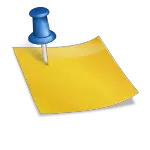

![GoPro Not Charging [Solved] GoPro Not Charging [Solved]](https://notcharging.net/wp-content/uploads/2023/07/gopro-not-charging-200x300.jpg)
